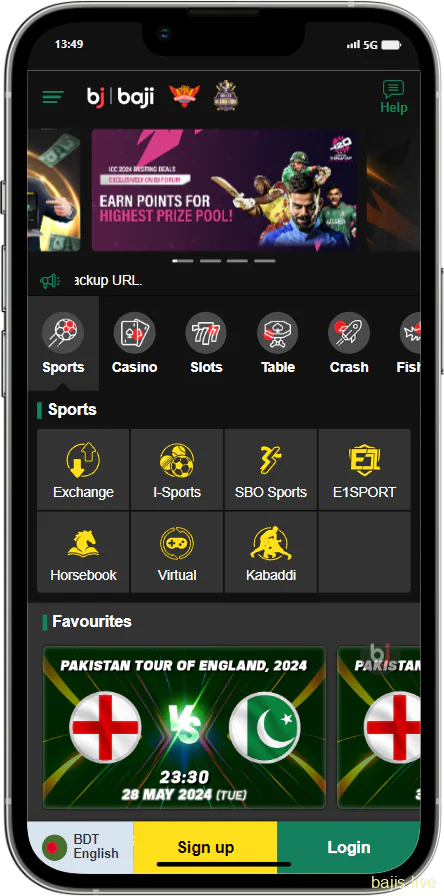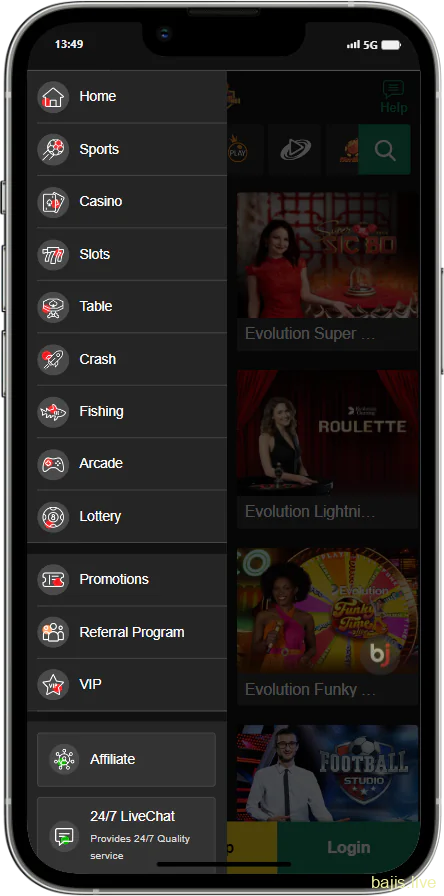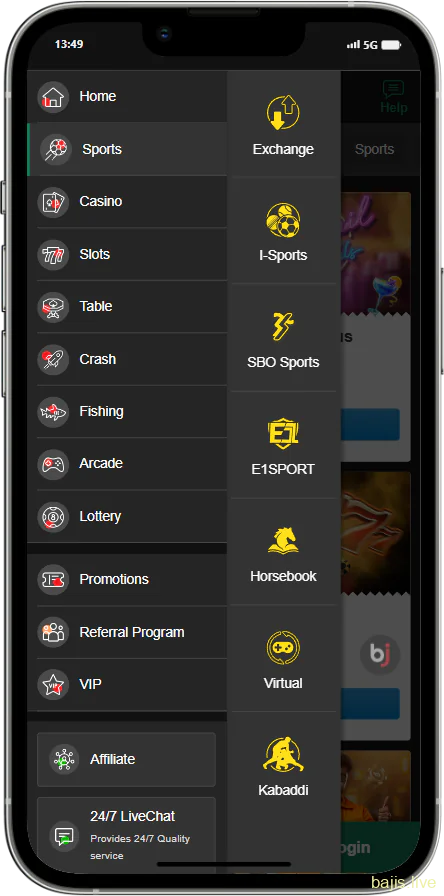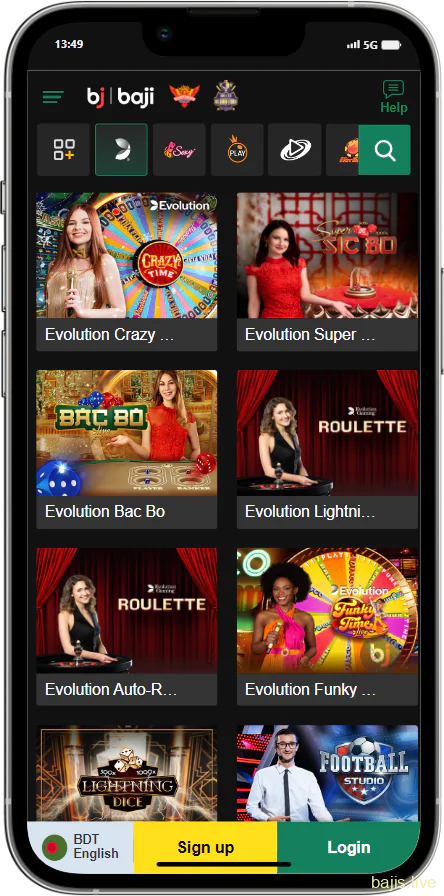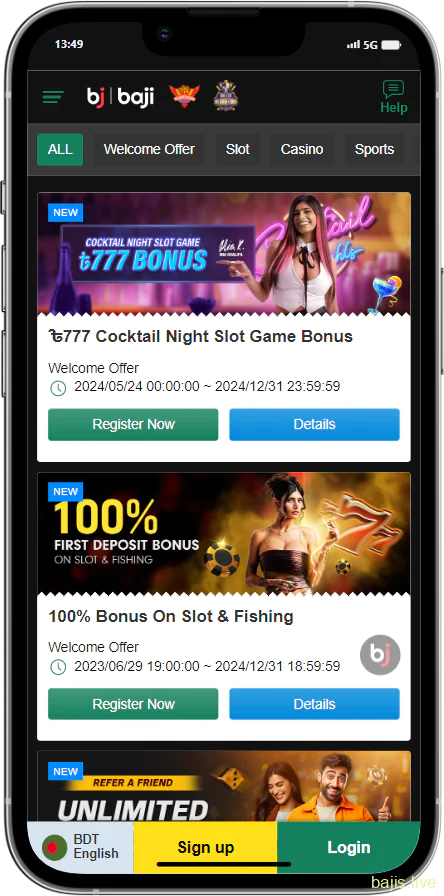Baji Mobile App: Get the Latest Version for Android (apk) and iPhone
The Baji app is a perfect way to enjoy the services of this casino from your smartphone, wherever you are. It is possible to download and install the app from the official Baji site in just a few seconds. Then you can spin slots and play live games no matter where you are.

Screenshots Baji mobile app
Baji Apps Characteristics
The Baji app navigation menu and user interface design are effortless to understand. Players’ personal data and transactions are protected by SSL encryption, so all financial transactions and personal information are secure. Quick access to customer support and basic casino rules for new players, as well as all the features of the desktop version of the site, make the Baji app an ideal option for Bangladeshi users who are on the go.

| Characteristic | Details |
|---|---|
| OS | Android and iOS |
| App size | 100 MB |
| Cost | Free to download |
| Languages | Bengali and English |
| Services | Live casino games, slots, arcade, table, fishing, lottery, cricket betting |
| Accepts Bangladeshi taka | Yes |
| Deposit Limits | 500 BDT – 900,000 BDT |
How to download Baji Live on Android
It’s simple to download the Baji APK for Android smartphones. You must use the official site for this. The mobile version’s footer contains a link to the Baji APK file. On your smartphone, open the browser and take these actions:
-
Step 1

Click on the Android app icon located at the bottom of the page.
-
Step 2

You will be redirected to a separate page with a description of the program and a Baji app download APK button.
-
Step 3

Click “Need Help With Installation?” to see screenshots describing installation.
-
Step 4

Click “Download Now” to get the Baji APK file.
How to install the app on Android
After downloading, you need to install the Baji APK on your smartphone. To do this, perform these steps:
- Go to the “Downloads” folder on your Android smartphone and find the Baji APK file.
- Tap on the file to open it.
- If prompted, grant permission to install apps from unfamiliar sources.
- Once the file is installed, an icon will appear on the screen of your handheld gadget. Tap on the icon to open the application.
- Log in to the profile or create a new one.

Android features for Bangladeshi users
After you make a Baji APK download, you can explore the main features of the program. Here are the basic options that wait for you inside:
- Pleasant design and easy navigation. The Baji app is designed in pleasant dark tones and the navigation icons are highlighted. The side menu is easy to access and it provides a quick overview of all the features of the app. The banners at the top of the app are a great way to learn about the latest promotions;
- Fast performance and the ability to enable notifications. When you make the Baji app download for Android, you will see that even an outdated smartphone will quickly refresh the app pages and guarantee a great experience. And if you allow the Baji app to send notifications in Settings, you’ll be aware of important events via prompt messages;
- The ability to bet on v-sports including cricket. This format allows users to enjoy all the benefits of sports betting, without having to wait for real-world events to occur, as these are matches conducted by the computer. Virtual sports are a great way to improve your skills and practice your betting strategies;
- Access to slots and other casino games in a few clicks. The app makes it easy to find the games you’re looking for. Simply tap on the “Games” tab to see a list of all the games available. You can also use the search bar to find specific games.

How to download the Baji app on iOS
To Baji app download on iOS, you need to follow a slightly different process than for the Baji APK for Android. You can get the installation file in just a few seconds by following these instructions:
-
Step 1

Open the official website of the casino using Safari or any other browser.
-
Step 2

Go to the footer of the site to the “Mobile Apps” tab.
-
Step 3

Press it, then select “iOS App”.
-
Step 4
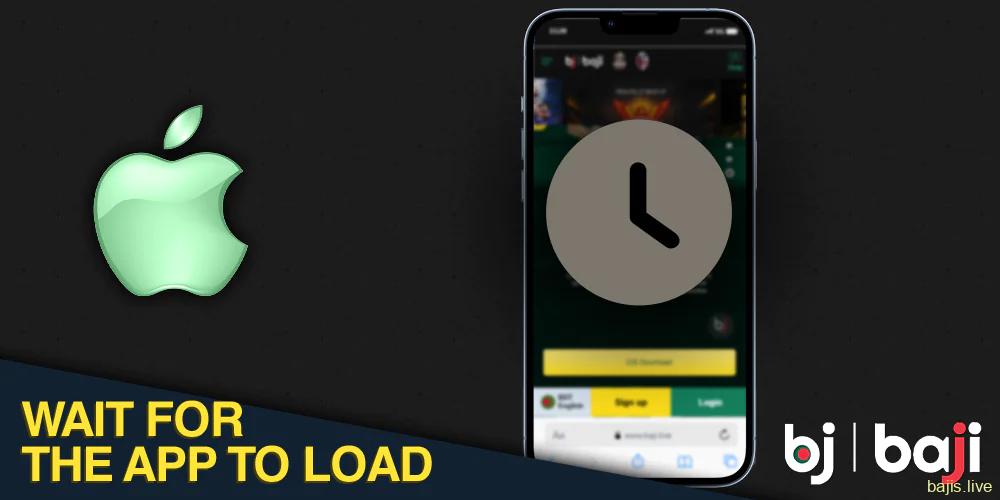
Press OK for the Baji Bangladesh app download and wait for about 10 seconds.
How to install Baji on iOS
After you make a Baji download app, you need to set it up. To do this, players from Bangladesh need to do the following:
- Find the Baji app download file and tap on it.
- Wait for the confirmation prompt to appear and grant permission.
- Verify that the application icon has appeared on your smartphone’s home screen.
- Run it, log in, and begin gambling.

iOS app main features
After players from Bangladesh make Baji download on iOS, they can explore all the benefits. Baji apps for both operating systems have similar functionality, but iOS has some important advantages:
- Siri integration. Since the app supports voice activation, you can use your voice assistant to launch the program and operate it;
- Increased security. Thanks to Face ID/Touch ID, you can sign in using facial recognition and fingerprint technology. Activating these settings significantly reduces the risk that a stranger can access the app;
- Handy interface. The application for iOS has convenient content personalization, for example, you can filter the games via categories or sort them alphabetically;
- Optimized performance. The Baji app for Apple gadgets will always run smoothly, even at low connection. Therefore, it is more convenient than the mobile version of the website, which is not always stable in conditions of limited mobile traffic.

Functionality of the Baji BD app
The Baji app for Android and iOS is a cutting-edge program that offers numerous benefits to gamblers in Bangladesh. You will be able to get access to:
- Thousands of casino games. They include slots, roulette, blackjack, crash games, and other games from tens of licensed providers;
- Sports bets. Players can use the Baji mobile app to place bets on sporting events before or during the match and they can also learn about past matches;
- V-sports betting. If you download Baji, you can place bets on various virtual reality events at the most favorable odds.
All the basic menu elements are located close to each other, so you can operate the app with one hand.

Automatic Updates of the App – The Way to Turn Them on
You need to enable automatic updates to ensure that the Baji Bangladesh app works properly on Android and iOS devices. This option is available for both operating systems. Thus, if you turn on automatic updates, the Baji app will function quickly and without trouble. Additionally, players from Bangladesh will not have to configure updates manually. To enable automatic updates for the application, follow these steps:
- Go to the “Apps” tab in the Settings of the phone.
- Find the Baji app and select “Software Update”.
- Move the slider to the “On” position so that it turns green.

Registration process via the Baji Live app
If players from Bangladesh download Baji app but do not yet have an account, they can register through the app instead of the desktop version of the website. Once registered, they will have access to all bonuses and Baji games. To complete the registration process in this way, follow these steps:
- Open the app and wait for it to load.
- Click on “Register” on the home screen.
- Enter a username and create a suitable password.
- Select the currency via which you will play – BDT is offered.
- Fill in the fields with personal information.
- Accept the terms and conditions of use after reading them.
- Complete the registration in the app. After that, you can top up your deposit, receive a welcome bonus, and spin the slots.
Please be aware that all of the information you enter into the Baji app during the registration process must be true and accurate. If there are discrepancies between the information you provided during account creation and the player’s documents, the administration may block the user and their account.
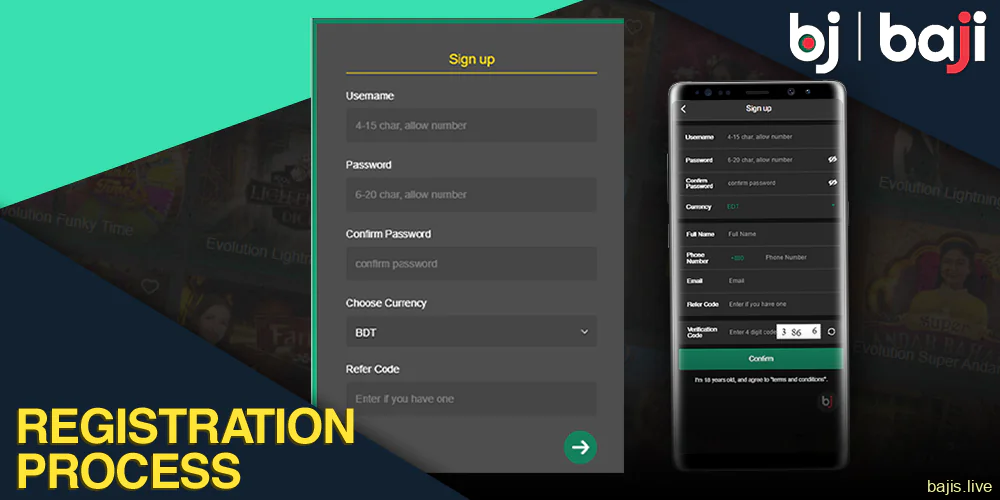
Baji Bonuses for downloading
Bangladeshi players who have downloaded the Baji app on their devices can not only appreciate the advantages of using it but also receive rewards from the casino. These bonuses can be divided into offers for beginners and regular players:
-
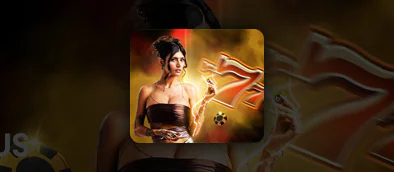
100% first deposit bonus in the casino
It is credited within a week and can be used in all slots and fishing games. The minimum deposit amount is ৳500. The bonus must be wagered with a wager of 12x;
-
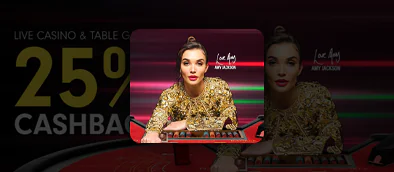
25% Live Casino & Table Cashback
Get 25% cashback on your losses in table games or any live games. Please note that the maximum cashback is 1,777 BDT;
-

50% Sports Refund
Deposit a minimum of ৳500 via the Baji app. You can expect a refund of up to 1,000 BDT from losses that occurred as a result of bets over the last 24 hours;
-

No deposit bonus
No deposit bonus of ৳179 for subscribers of the official Telegram community. To connect it, join the channel, set up notifications, and follow the updates. After that, send your username to the company. The first 50 participants will receive ৳179, which must be wagered with a wager of 5x.
Casino App – Play the Baji Games on the Go
To view all the games in the Baji casino app, you need to tap the corresponding icon in the center of the screen, which shows two playing cards. You can also tap the icon with three sevens: this will open a convenient search for games by providers. The most popular games available to Bangladeshi players include the following:
- Crazy Time;
- Super Sic Bo;
- Spaceman;
- Golf Master;
- Forest Dance;
- Mega Ace;
- Boxing King.

How to play slots via the app
Playing slots with the Baji app is easy, as the app can be controlled with one hand. Do the following to begin:
- Sign in to your account.
- Tap the “Slots” icon in the app’s lobby. You can also use the search bar and filters to find the desired game.
- Carefully study the game rules and top up your balance for an amount not less than the minimum deposit.
- Place a bet and start playing. Try to act thoughtfully and do not try to chase losses. Remember that it is necessary to follow the rules of responsible gambling.

Sports betting options in the Baji app
The Baji betting app is a great way to bet on a variety of sporting events, with something for every fan of cricket or any other of the 30 sports offered. To place a bet on sports, you need to top up your balance and click on the cricket icon on the left sidebar. Bangladeshi players can bet on the following popular sports disciplines:
- Cricket;
- Kabaddi;
- Football;
- Basketball;
- Tennis;
- Horse racing;
- Virtual sports.

Mobile Banking – Ways to Deposit in Baji Application
Bangladeshi gamers can utilize fiat money and cryptocurrencies for balance replenishment and withdrawal in the Baji app. Please be aware that minimum and maximum limits for deposits and withdrawals are associated with each payment system. Players can use the following payment methods in the Baji app:
- Local Bank Transfers. To use this method, you need to pick one of the banks available to you, which will be displayed if you click on the “Deposit” button and then select “Local bank” as the payment method;
- Rocket. A popular mobile banking solution that is suitable for depositing and withdrawing funds. The main advantage is the speed of transactions;
- UPay. A mobile financial tool that offers payment and banking services to Bangladeshi players;
- bKash. This mobile service can be used to top up your balance with BDT, and funds are credited to your account in a few minutes;
- Nagad. This digital financial service guarantees fast and secure transactions in Bangladesh.

Adaptive Baji site for mobile
The Baji mobile version is user-friendly and intuitive. The adaptive site functions are available even on smartphones with limited functionality and navigation remains as convenient as possible. With the mobile version, Bangladeshi players can explore all site categories, top up their balance, play in the live casino, and communicate with customer support.
Even if the connection speed is initially low, regardless of the operating system you are using, the site will work correctly throughout the entire gaming session. Therefore, if for some reason you cannot or do not want to download the Baji Bangladesh APK or IPA, the mobile version will be a full-fledged alternative to a computer version.
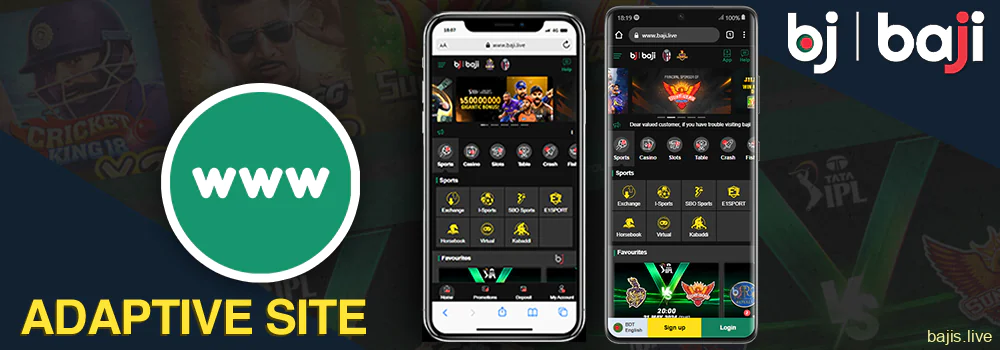
Advantages of the app for Bangladeshi players
Using the Baji app allows players to get a lot of benefits. Here are some of the significant advantages of playing through the app:
- Convenience. You can spin slots anywhere, even on public transport;
- Regular updates. The app is constantly being improved. You can install it, set up automatic updates to the Baji APK latest version, and enjoy extended functionality every time you run the program;
- Access to casino and sports betting. You can play games and place stakes on sporting events without restrictions. The Baji app has access to everything available on the website;
- Pleasant interface. The app navigation is intuitive and easy to use, even for an inexperienced user;
- 24/7 support. The live support chat, located in the left navigation menu, is available 24/7. Contact support and expect a response within a few minutes.

Compare Baji app and browser
You can use the browser version or the Baji app, depending on your individual preferences. Choose the most suitable option depending on the type of your device.
| Title | Baji app | Baji browser version |
|---|---|---|
| Need to download | Yes | No |
| Need to make updates | Yes | No |
| Performance | Depends on the OS version | Does not depend on the OS version |
| Works well in conditions of slow Internet connection | No | Yes |
| Requires at least 100 MB of device memory | Yes | No |
Support – How to Get Help on the Go
There are several ways to get in-app support after you install the Baji APK or IPA. The most convenient is live chat, but there are other options as well.
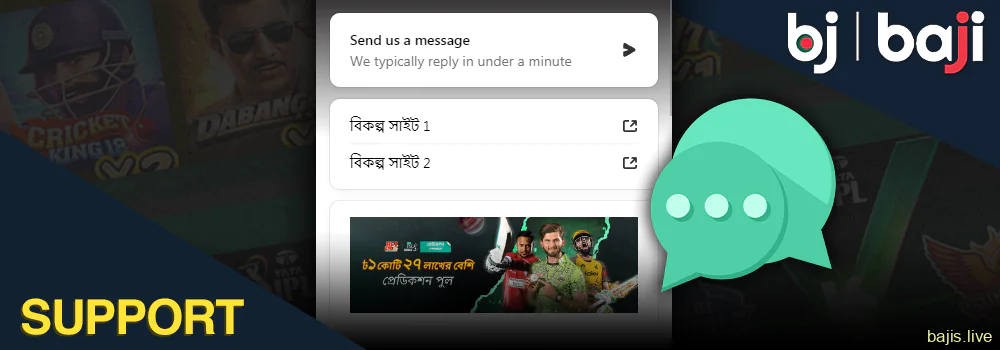
| Support Option | Details |
|---|---|
| Email Support | [email protected] |
| Live Chat | Available in the app for immediate response |
| Customer service through the Facebook page | |
| Direct messaging support through WhatsApp |
FAQ
Where is the “New Member’s Guide” in the Baji app?
To get to the New Member Guide, click on the question mark button in the top right corner of the app.
If I delete the Baji app on my smartphone, will my account be deleted?
If you delete the smartphone app, the account will not be deleted. You can use your login and password to log in to the website through the desktop or mobile version.
Is there an exclusive bonus for installing the Baji app?
There is no such bonus, but you can take advantage of other Baji offers for regular Bengali players and beginners, such as 1 of 3 welcome bonuses, an exclusive reload bonus for slots, etc.
Where can I find the live chat button for customer support in the Baji app?
The live chat button is located in the left sidebar of the Baji app. To access it, tap on the three dots button and scroll down.
Can I delete my account using the Baji app?
To delete a profile, players must contact customer support. Please note that deleting the app may require you to provide documentation and explain your reasons for doing so.